
Anyone with at least 10,000 experience points can build a Stim Chip Mill. What does it take to keep one running successfully? How does one select a practical location? What are the most difficult hurdles to overcome?
Rylar wrote about Stim Chips when they were first introduced to Pardus, and now Asura has contributed more details on actually planning (and implementing) a Stim Chip chain.
Where To Build?
The bottleneck for a good location is Neural Matter. Yes, you need Exotic Matter (you will need to be within trade range of an Exotic Matter source) but a smaller trade ship (like a Babel or a T-Bird) can carry enough Exotic Matter to keep your Stim Chip Mill supplied for many production cycles. The same is true for Electronics – you need a supply, but not necessarily a high-volume supply.
To keep a Level 2 Stim Chip Mill in production, you need 50/56/62 tons of Neural Matter per cycle (varying by the crime level of the cluster). If you have a slightly lower supply available in the sector, then you’ll occasionally spend a cycle without producing – but if you’re producing chips on, say, 9 out of 10 cycles, then that’s reasonably efficient.
So you will need a Neural Lab somewhere very close to your Stim Chip Mill, close enough that you can haul Neural Matter from the Neural Lab to the Stim Chip Mill at sustainable AP cost. Note that a level 5 Neural Lab produces 48 tons per cycle; a level 6 Neural Lab produces 56 tons per cycle.
A level 5 Neural Lab requires 31 tons of Animal Embryos per cycle whilst a level 6 Neural Lab requires 36 tons. Therefore, the Neural Lab should be close to an active Starbase, a Type G Planet, a Type I Planet, and/or a type R planet. An ideal location might include more than one Animal Embryo source – and consider the needs of any Space Farms also supported by that source (you don’t want to break an economy that is already in balance).
A Neural Lab also needs Food, Water, Energy and Medicine – so you will need to source Medicines from somewhere as well.
Making Good Use Of Your Building Slots
Since it requires you have at least 10,000 XP to build a Stim Chip Mill, you will already have at least three building slots. One for the Stim Chip Mill and one for a Neural Lab would be an ideal start.
You might use your third slot to establish your own supply of Medicine or Electronics. If not, then perhaps you could build a Trade Outpost and sell your Stim Chips from there (whilst also using the Trade Outpost to store extra resources you need to support your other buildings). Other options might include a Military Outpost to help defend the location which includes your buildings. Perhaps before you build the Neural Lab and the Stim Chip Mill you might build an Asteroid Mine or Smelting Facility to generate the building materials you will use. I’m curious to learn about other third-slot synergies (please feed back to Asura or Sparkle in Artemis on this)!
What Makes a Good Building Location?
The upkeep requirements for a Stim Chip Mill vary based on the Crime Level of the cluster it is built in – so check the Crime Rate first (click the Statistics menu and then the Other tab).
Narrow down a few sectors where there is currently an Animal Embryo supply that is currently going to waste; or where the Animal Embryo supply could (and would) increase if you become a local consumer.
Consider faction and Alliance politics as well. Are there people who would actively interfere, by indirect means (such as buying up the materials you’ll need), or more direct means (such as attacking your ship and/or raiding your buildings)? Are there Military Outposts between you and your upkeep sources (and will you have permission to pass those Military Outposts)? Are there Military Outposts which would protect you from raiders? Are there supporters who would come to your defense if needed? Will your buildings affect which Alliance has sector dominance? Is the location often disrupted by Alliance conflicts or full-fledged Faction wars?
Check for NPC spawn locations. If you are near Asteroids or Nebula Gas, would you mind running into cloaked NPCs when trading your buildings? The Stim Chip Mill can be built on an energy field – are there Pirate NPC spawn locations nearby?
Finally, send Asura in Artemis any feedback on what worked for you (and what didn’t), so that this article can be updated and become more useful!
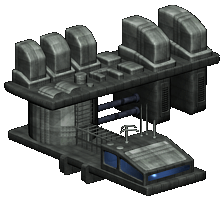


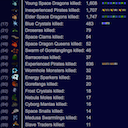 This userscript modifies the list showing the NPCs you have killed on the Overiew Stats page.
This userscript modifies the list showing the NPCs you have killed on the Overiew Stats page.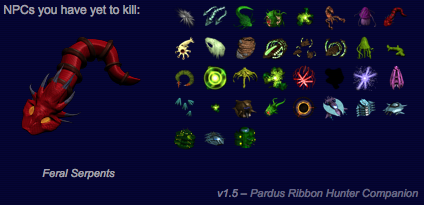
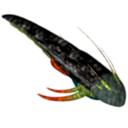 On 14th September 2014 (the 10th anniversary of Pardus), a
On 14th September 2014 (the 10th anniversary of Pardus), a 




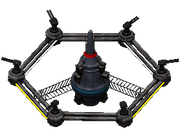 On the day of the 10th anniversary of Pardus, some much anticipated updates to the Military Outpost finally arrived.
On the day of the 10th anniversary of Pardus, some much anticipated updates to the Military Outpost finally arrived. If you own a Starbase, you might be interested in how to manage the growth of squads… you may have noticed that the
If you own a Starbase, you might be interested in how to manage the growth of squads… you may have noticed that the 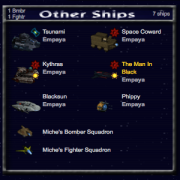 This script works on the main navigation page and rearranges the content of the Other Ships box.
This script works on the main navigation page and rearranges the content of the Other Ships box. This script works on the main navigation page and rearranges the content of the Commands box.
This script works on the main navigation page and rearranges the content of the Commands box.